Briseis
This page is part of an ongoing development project. While it is publicly accessible, it is primarily intended for internal use and testing purposes within the University of Florida. Content and features may change as development progresses.
Dosimetry
Application For Personnel Dosimeter
Requests for badges must be initiated by the Authorized user. Please fill out and submit the UF Dosimeter Application.
- UF Dosimeter Application
- UF WIMR Dosimeter Application
- UF Health Dosimeter Application
If you have previously had a dosimeter or a monitoring program, please also fill out a request for previous dose history with your dosimeter application. We need this to retrieve records from other institutions and to keep your dose history complete: Request for Dose History from Previous Employer
Badge Leader Instructions
- UF Dosimetry Badge Group Leader Instructions
- UF Health Dosimetry Badge Group Leader Instructions
Radiation Monitoring and ALARA Occupational Exposure Limits
The Office of Radiation Safety (ORS) monitors the exposure records of all individuals who are issued a dosimeter (radiation badge) to maintain the occupational radiation exposure, As low As Reasonably Achievable (ALARA).
Report a Lost Dosimeter
Fill out the Dose Estimate for Lost Radiation Dosimeter form.
Pregnancy Surveillance Program
This Program is voluntary and confidential. Please visit the Pregnancy Surveillance Program page for more information. After submitting, you will be contacted by the program coordinator, Emily Eggers.
For questions on the form or additional information, please contact Emily Eggers at emily.eggers@ufl.edu (update with UF contact).
Active Monitoring with Electronic Dosimeters
An Electronic Personal Dosimeter (EPD) may be a useful tool if you work with significant quantities of radioactive material, receive notifications about high dose on your dosimeter, or wish to better understand the source of the dose you receive. Contact your primary Health Physicist, or email dosimetry@ufl.edu, to discuss the EPD loaner program. For information on an existing EPD on loan from the ORS, see the help sheet linked here. EPD Quick Help
View Your Dose History
UF uses the Landauer MyLDR system. To view your dose history through the system:
- Access the MyLDR site.
- Enter the username and password for your account:
- For UF Campus employees, username is UFCAMPUS
- For UF Health employees, username is UFHEALTH
- Password for all accounts is Mydose50
- If you are unsure of your account number, the number is printed on the back of your dosimetry badge.
- If you are unsure of which username to use, check the account number on your badge.
- Account 199350 is UF Campus.
- Account 199351 is UF Health.
- On the next screen, enter the account number and the serial number from your badge, as indicated on the diagram.
- If you no longer have a badge and need a dose report, contact UF Radiation Safety.
How to Read an Annual Form 5
How to Use a Dosimeter
View the five-minute video, “How to Use a Dosimeter.”
Contact
Sydney Larrabee
Dosimetry Program Coordinator, UF & UF Health
sydney.larrabee@ufl.edu
Phone: 352-XXX-XXXX (replace with actual UF contact)